100% LIVE! Instructor-Led Online Course
Microsoft Excel Intermediate - Virtual Training Course
Work Smarter. Analyze Faster. Excel Further.
Bridge the gap between basic Excel and powerful data skills.
Microsoft Excel is more than rows and columns — it's a powerhouse for data analysis, business decisions, and productivity. If you know the basics and want to go further, this Intermediate Excel course is your next step.
In this hands-on virtual training, you'll move beyond simple formulas and dive into tools that make your workflow faster, smarter, and more efficient. From cleaning messy data to creating powerful visualisations, you’ll gain practical skills you can apply immediately.
Perfect for professionals, students, entrepreneurs, and anyone who works with data — this course helps you turn spreadsheets into insights and make Excel work for you.
Key Info:
Next Class: Friday May 2nd 2025, 8AM - 2PM EDT
Location: 100% LIVE! Instructor-Led Online Course
Duration: 1 Day (6 hours)
Pricing:
🎟️ Standard Registration: $299 per seat
🎉 Early Bird Special: $199 (limited time)
👥 Teams of 3 or more? Contact us for exclusive group pricing
LIVE! Instructor-Led Online Course Microsoft Excel Intermediate - Virtual Training Course Delivered by Authorized Excel Trainer
We’re a trusted provider of Microsoft Excel training - with every course delivered live by certified Microsoft instructors and backed by real-world industry expertise.
Save 33% Early Bird Price:
$̶299 $199
*per candidate
Limited Availability. Live & Interactive.
🔒 Secure checkout | Includes all materials, recordings, and certification of completion
The next class starts in....
100% Live! Instructor Led training Course
Live, Certified Excel Training You Can Trust
We’re a trusted provider of Microsoft Excel training — with every course delivered live by certified Microsoft instructors and backed by real-world industry expertise.
Microsoft Excel Certification
100% Live, Instructor-Led Online Course
Bulk Discounts Available
Over 2M+ Candidates Trained
Key Learning Outputs for Excel Intermediate
Master Excel’s Interface and Data Structure - Understand how to confidently navigate Excel, manage workbooks and worksheets, and organise your data for effective analysis.
Build Reliable Formulas and Functions - Learn to create essential formulas using functions like SUM, AVERAGE, and COUNT, and understand how to apply absolute and relative cell references correctly.
Import and Integrate External Data - Bring data into Excel from various sources and start working with it right away — a key skill for business, research, and reporting tasks.
Use LOOKUP Functions with Confidence - Gain hands-on experience with VLOOKUP and HLOOKUP to search, reference, and connect information across tables and sheets.
Clean and Prepare Data for Analysis - Learn practical techniques to clean your data — remove duplicates, fill missing values, and format datasets for accurate results.
Sort, Filter, and Format for Insight - Use Excel’s sorting, filtering, and conditional formatting tools to isolate patterns, highlight key metrics, and make your data easier to interpret.
Visualise Data with Impactful Charts - Create and customise bar, line, and pie charts. Learn how to choose the right chart type to tell a clear, compelling data story.
LATEST CLIENTS
APPROVAL & ACCREDITATION PARTNERS


About The Course
Master the Basics. Unlock the Power of Excel
Whether you're brand new to Excel or looking to refresh your skills, this 1-day virtual training course is the perfect starting point. Microsoft Excel is still the most widely used tool in business, analytics, operations, and more — and knowing how to use it effectively gives you a real professional advantage.
In just one focused day of live, instructor-led training, you’ll gain the confidence to navigate spreadsheets, organize and analyze data, and apply Excel tools that are used every day in real-world roles. This session is fast-paced but beginner-friendly, with plenty of practical examples and hands-on exercises to help you build job-ready skills right away.
Perfect for professionals, students, and career-switchers alike, this course gives you the Excel foundation you need.
By the end of the session, you’ll be able to:
Confidently navigate Excel and understand its key features
Use essential formulas and functions for real tasks
Clean, sort, and filter data quickly and effectively
Format spreadsheets professionally for clear communication
Understand Excel’s role in everyday data analysis
Start strong and learn smart — your data journey begins here, in just one day.
How It Works
1
Register
Sign up today & receive materials.
2
Participate
Log in live, engage with the tutor.
3
Certification
Microsoft Excel Beginner
Our Live Online Course Format
100% Live &
Trainer-Led
Experience the energy of a real classroom from wherever you are. Join live sessions led by an expert trainer, engage in discussions, and collaborate with your fellow learners in real-time.
Interactive
Group Exercises
Get hands-on with practical exercises designed to keep you involved. Take part in live Q&As and group activities that turn theory into real-world application.
One-to-One Mentorship
Have a question? Get instant answers with direct access to your trainer during the course, plus ongoing support from our expert team even after you’ve completed your training.
Topics Covered
Introduction to Excel for Data Analysis - Understand how Excel is used in real-world data workflows.
What is Data Analytics? - Grasp the basics of analytics and why Excel is a key player.
What is MS Excel? - Get to know the interface, layout, and core functionality.
Key Features of MS Excel - Discover Excel's most useful tools for beginners.
Basic Excel Functions & Formulas - Learn how to use SUM, AVERAGE, IF, and more.
Data Import, LOOKUP & Cleaning - Bring in external data, use LOOKUP functions, and clean messy datasets.
Sorting, Formatting & Filtering - Understand sorting options, master formatting tools, and utilize filtering features effectively.
Benefits & Real-Life Skills
By taking this course, you’ll gain real, applicable skills that make a difference:
Work Faster & Smarter – Learn keyboard shortcuts, formulas, and tools to boost your productivity
Make Better Decisions – Use data insights to support business or academic outcomes
Stand Out Professionally – Excel skills are in high demand across industries
Automate Repetitive Tasks – Save time using functions like VLOOKUP, filters, and sorting
Improve Data Presentation – Create clean, clear, and well-formatted spreadsheets
Build a Solid Foundation – Set yourself up for more advanced Excel or data analytics training
Who Should Attend?
This course is perfect for:
Professionals who want to sharpen their Excel skills for work
Aspiring data analysts starting their journey into analytics
Students who need Excel for school, internships, or research
Job seekers preparing for Excel-related assessments
Small business owners looking to manage their data more effectively
Anyone who wants to gain confidence working with spreadsheets
No previous Excel experience is required — just bring your curiosity and willingness to learn!
Why Choose instructu?
2M+
Candidates Trained
1M+
Global Students Supported
5000+
Organizations Served
About Us
At instructu, we believe that learning should be live, engaging, and led by the best. That’s why all our courses are 100% live and instructor-led, designed to deliver real-time interaction, hands-on experience, and immediate feedback.
We specialize in Tech Training, AI Education, and High-End Safety Courses, serving a global audience with the flexibility and accessibility of virtual delivery. With over 2 million learners trained worldwide, our reach is as broad as our commitment to quality.
Every course is taught by certified trainers and industry-leading experts who bring deep knowledge and real-world insights to every session. We don’t just teach theory — we teach what works.
And behind it all, we use cutting-edge technology to ensure a seamless virtual classroom experience. From smooth delivery platforms to interactive tools and real-time collaboration, we make learning feel natural, engaging, and effective — no matter where you are in the world.
At instructu, we're more than just an online training provider. We’re your partner in growth, skill-building, and future-ready education.

We're here to help
Speak To Our Learning Experts
Not sure if this course is right for you? Our friendly team of Learning Experts is here to help. Whether you need advice on the best training for your role, guidance on group bookings, or just have a few questions before getting started, we’re ready to support you. With years of experience delivering accredited online courses, we can walk you through your options and make sure you're fully prepared to get certified.
Contact us today for honest, helpful advice - no pressure, just answers
FAQs
Got questions? Find quick answers to the most common queries about our courses, certifications, and how our live online training works.
Do I need any prior experience with Excel to attend this training?
Not at all! This training is designed for beginners. We start with the basics and guide you through everything step-by-step during the live sessions.
What software do I need for the virtual sessions?
You’ll need a computer with Microsoft Excel (2016 or later, or Office 365) and a stable internet connection. The sessions are delivered via Zoom — we’ll send you the link ahead of time.
Are the sessions live or pre-recorded?
These are live, instructor-led sessions delivered virtually. You’ll be able to interact, ask questions in real time, and participate in hands-on practice.
Do I get a certificate after completing the training?
Yes! All participants who complete the training will receive a Certificate of Completion.
Is this training interactive?
Absolutely! The sessions include live demonstrations, hands-on exercises, quizzes, and Q&A time with the instructor to keep you fully engaged.
Do you offer group or corporate training?
Yes! We offer discounted rates for group bookings (3 or more participants) and can arrange private corporate sessions. Contact us for customized group pricing.
Is there a refund policy
Yes. Please see this link for the full refund policy.
How long is the training session?
The training is typically delivered over 6 hours
How do I join the virtual sessions?
Once you register, you’ll receive a confirmation email with the session schedule and a Zoom link. Just click the link at the scheduled time to join — no downloads required beyond Excel and a browser.
Will I be able to ask questions during the session?
Yes! These are interactive live sessions, and you’re encouraged to ask questions, either by voice or in the chat. There’s also dedicated Q&A time in each session.
Is this course suitable for Mac users?
Yes — the core functions covered in the training are available on both Windows and Mac versions of Excel. If there are differences, your instructor will highlight them during the session.
What language is the training delivered in?
The training is delivered in English. If you're interested in a session in another language or with a translator, contact us — we may be able to accommodate.
Do I need a webcam or microphone?
A microphone is helpful for interacting during the live sessions, but not mandatory — you can also use the chat box. A webcam is optional.
CHOOSE YOUR PLAN
Your Investment? Two Minutes of Your Time —and a Fraction of the Outsourcing Costs
We’re not just providing a service. We’re offering peace of mind. No more stress over content creation or the high price of hiring professionals.
The Socials Cure is your cost-effective partner for wielding the power of social media without the headache. Choose your plan below to get started today!
STARTER PLAN
£97
MONTHLY
NO COMMITMENT, CANCEL ANYTIME
8 pieces of unique social media content per calendar month
MOST POPULAR
PRO PLAN
£127
MONTHLY
NO COMMITMENT, CANCEL ANYTIME
12 pieces of unique social media content per calendar month
Detailed Business Overview
Tone of Voice Optimisation
Target Audience Analysis
PREMIUM PLAN
£197
MONTHLY
NO COMMITMENT, CANCEL ANYTIME
20 pieces of unique social media content per calendar month
Detailed Business Overview
Tone of Voice Optimisation
Target Audience Analysis
Don’t Miss Out – Limited Time Offer!
Act now to secure your spot with The Socials Cure and start transforming your social media presence today. For a limited time only, we're offering an exclusive discount on our plans. Join the growing number of businesses who are already seeing results. Hurry, this offer won't last forever!
Don’t Miss Out!
Act now to secure your spot with The Socials Cure and start transforming your social media presence today. Join the growing number of businesses who are already seeing results.
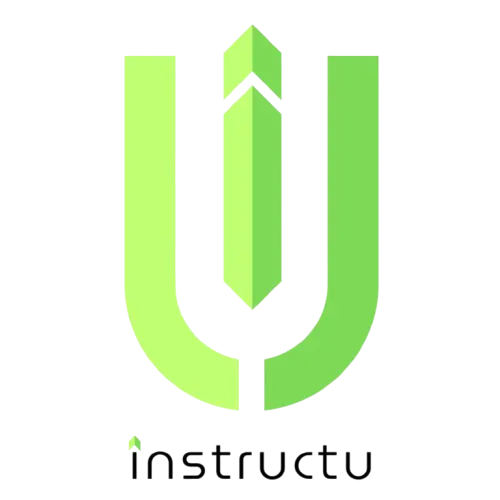
Instructu
228 Park Ave S
Suite 42483
New York, New York 10003-1502
Call Toll Free: 1800 656 0215
Email: [email protected]

© 2025 Instructu - All Rights Reserved | Privacy Policy | Refund Policy
